Exercise #3: CCIP Tic Tac Toe
Let's play a cross-chain game
Getting started
git clone https://github.com/smartcontractkit/ccip-tic-tac-toenpm installnpx hardhat compileSet environment variables
npx env-enc set-pwPRIVATE_KEY=""
ETHEREUM_SEPOLIA_RPC_URL=""
OPTIMISM_GOERLI_RPC_URL=""
ARBITRUM_TESTNET_RPC_URL=""
AVALANCHE_FUJI_RPC_URL=""
POLYGON_MUMBAI_RPC_URL=""Deploy TicTacToe smart contract
Transfer native tokens to the TicTacToe smart contract
Update router
Player 1 starts a game
Get session ID by index
Player 2 makes a move in Blockchain 2
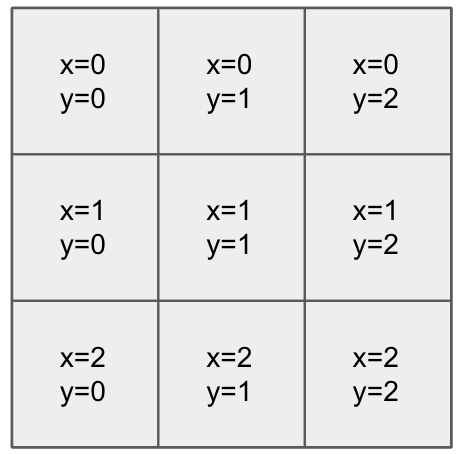
Player 1 makes a move in Blockchain 1
Repeat the previous two steps until the game is over
Check the winner
Front-end of Tic-Tac-Toe
Features
Run

Last updated